Which "Boring" Meta Quest Accessories Are Actually Secretly Essential?
Struggling with Meta Quest clutter? Worried about damage? Some simple accessories can surprisingly transform your VR experience, making it smoother and more enjoyable. Essential Meta Quest accessories often include controller grips for better handling and protection, and a good carrying case. Charging docks offer convenience but might not be vital for everyone compared to items that directly improve gameplay or protect your investment. The world of VR accessories is huge, and it's easy to get lost. I've seen so many products come and go. Some promise the world but deliver little. Others, though, look simple but make a big difference. Let's look at some common ones and see if they truly matter for your setup.
Is a dedicated charging dock like Anker's worth the price for pure convenience?
Tired of tangled wires and a messy desk? A charging dock promises a neat solution. But is the high price justified for just keeping things tidy? A dedicated charging dock offers a tidy way to charge your Quest and controllers. It's great for convenience and aesthetics, especially if you dislike clutter. However, your standard charger works fine, making a dock a luxury rather than a necessity. ! I remember when charging docks first started appearing for VR headsets. They looked super sleek on marketing photos, promising this clean, "always ready" setup. And yes, if your desk looks like a disaster zone, a dock can feel like a miracle. It gives your headset and controllers a designated "home," and they charge simultaneously. Brands like Anker make some pretty solid ones. But let's be real. The Meta Quest comes with a charger. It does the job. The main benefit of a dock is eliminating the minor hassle of plugging in a couple of cables and keeping your space organized. If you're someone who values a pristine setup or has a bit of extra cash, then sure, go for it. However, if you're on a budget, that money might be better spent on accessories that directly enhance your gameplay or comfort. I've found that for many users, the novelty wears off, and it just becomes another gadget taking up space. Think about your habits. Do you mind plugging in a cable? Is your desk already pretty organized? If the answer is yes, you probably don't need a dock. It’s a cool item, but often not a game-changer for the actual VR experience itself.
How do you choose the right carrying case to protect your several-hundred-dollar investment?
Worried about damaging your expensive Quest? A carrying case seems smart. But with so many options, how do you pick one that truly protects without overspending? Choose a Meta Quest carrying case with a hard or semi-hard shell for impact protection. Ensure it has dedicated molded compartments for the headset and controllers to prevent movement and damage during transit. Look for good padding and a secure closure.
Your Meta Quest is a significant investment, easily several hundred dollars. Dropping it or having it crushed in a bag is a nightmare scenario. So, a carrying case makes a lot of sense, especially if you plan to take your Quest anywhere – to a friend's house, on vacation, or even just storing it safely at home. When I first got my Quest, I was tempted to just toss it in my backpack. I figured, "It's sturdy enough, right?" And while they aren't made of glass, the lenses are particularly vulnerable to scratches, and a hard knock can damage the internal components. So, what makes a good case?
Key Features to Look For:
- Shell Type: A hard shell offers the best impact protection. A semi-hard shell is a good compromise, offering decent protection while being a bit lighter. Soft cases offer minimal impact protection and are more for dust and scratch resistance. I'd generally avoid soft cases for travel.
- Interior: Look for custom-molded interiors. This means there are specific spots for the headset and controllers, preventing them from rattling around and bumping into each other. Generic foam inserts are okay, but molded is better for a snug fit.
- Padding: Good padding is essential to absorb shocks. The thicker and denser, the better, without making the case unnecessarily bulky.
- Size and Space: Consider if you want to carry just the essentials (headset, controllers) or also accessories like a charger, power bank, or extra straps. Some cases are compact, others are bulkier with more storage. Think about what you really need to carry.
- Durability: Check the zippers and handle. These are common points of failure. A good quality zipper will save you a lot of frustration. I know some folks who just use the original box it came in, but that's usually bulky and not designed for repeated travel. Investing a bit in a decent case is, in my opinion, a smart move to protect your VR gear long-term. It’s not just about preventing catastrophic damage, but also about keeping those sensitive lenses scratch-free and your investment secure.
Do you really need silicone controller grips, or are they just a cosmetic upgrade?
Controllers slipping during intense gameplay? Sweaty hands causing issues? Silicone grips promise better hold and protection, but are they essential or just a nice-to-have? Silicone controller grips are highly recommended. They improve grip, absorb sweat, and offer protection against drops and bumps. This makes them essential for intense games and significantly enhances comfort and controller lifespan, not just a cosmetic change.
Let's talk about controllers. These are your primary way of interacting with the virtual world. If you've played games like Beat Saber, Gorilla Tag, or any shooter, you know how intense things can get. You're swinging your arms, making quick movements, and yes, your hands can get sweaty. This is where controller grips, particularly silicone ones with hand straps, become more than just a cosmetic accessory. I remember one time playing Gorilla Tag, and I nearly launched a controller across the room. The standard controller surface can get slippery. Good grips provide that extra tackiness and often a better ergonomic feel. But it's not just about preventing slips:
Benefits of Controller Grips:
- Enhanced Grip: This is the big one. Silicone provides a much more secure hold, even with sweaty palms. Some, like our X-super Home hand straps, are designed to keep the controller firmly attached to your hand even if you momentarily loosen your grip during intense moments.
- Protection: Controllers get dropped. It happens. Silicone grips add a layer of shock absorption, protecting your controllers from minor bumps, dings, and scuffs. Think of them like a phone case for your controllers. This is especially important for the tracking rings.
- Comfort: Some grips add ergonomic shaping, making the controllers more comfortable to hold for long play sessions. Less hand fatigue means more playtime.
- Hygiene: Silicone is easy to clean. If multiple people use the headset, it's a more hygienic option than the bare plastic. You can wipe them down quickly.
- Security (with straps): Many grips come with adjustable knuckle straps. This means you can open your hands completely without dropping the controllers, which is great for immersion and for gestures like throwing or just relaxing your hands. We've seen the market evolve from basic silicone sleeves to more intricate designs with integrated straps and improved ergonomics. For us at X-super Home, focusing on a secure and comfortable grip, especially for active games where controllers can easily slip, was key in our design process. It’s one of those accessories where, once you try a good set, you wonder how you ever played without them. They really do change the feel and security of your gameplay for the better.
Conclusion
Ultimately, the "essential" accessories depend on your needs. Controller grips and a good case are wise investments, while docks are more about preference. Choose wisely.



wosfc5
Leave a comment